The Draw Blob Subset (![]() )
button allows you to draw a freehand region or regions on the plot
containing the points you are interested in.
)
button allows you to draw a freehand region or regions on the plot
containing the points you are interested in.
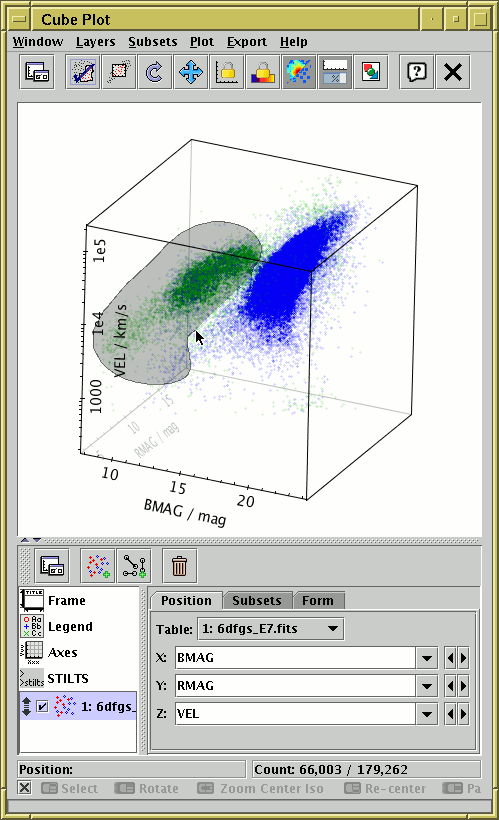
Defining a subset by blob drawing
When you click the toolbar button it will appear with a checkmark
over it (![]() ) to indicate that you are in
blob-drawing mode.
You can then drag the mouse around on the plot
(keep the left mouse button down while you move)
to enclose the points that you're interested in.
As you do so, a translucent grey blob will be left behind -
anything inside the blob will end up in the subset.
You can draw one or many blobs, which may be overlapping or not.
If you make a mistake while
drawing a sequence of blobs, you can right-click (or Ctrl-click)
and the most recently added blob will disappear.
When you've finished drawing your blob(s) click the
) to indicate that you are in
blob-drawing mode.
You can then drag the mouse around on the plot
(keep the left mouse button down while you move)
to enclose the points that you're interested in.
As you do so, a translucent grey blob will be left behind -
anything inside the blob will end up in the subset.
You can draw one or many blobs, which may be overlapping or not.
If you make a mistake while
drawing a sequence of blobs, you can right-click (or Ctrl-click)
and the most recently added blob will disappear.
When you've finished drawing your blob(s) click the
![]() button again,
and you will be asked for a name for the subset.
button again,
and you will be asked for a name for the subset.