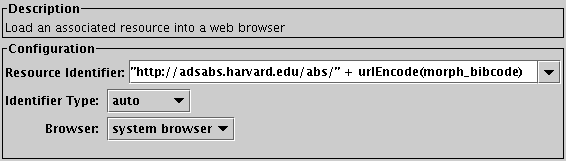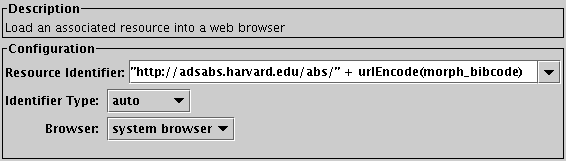Next Previous Up Contents
Next: Download URL
Up: Activation Actions
Previous: View URL
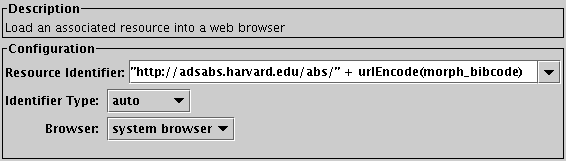
Configuration for View in Web Browser action
The View in Web Browser action uses some kind of
location indicator from the activated row and causes it to be displayed
in a web browser.
If the web page is HTML it should get displayed directly, other content types
may get sent to other desktop applications depending on the
capabilities and configuration of the browser in use.
In the most straightforward case, the location is a URL
supplied by one of the table columns.
However TOPCAT knows how to turn various other types of value
such as DOIs and filenames into web page addresses,
depending on the Identifier Type that's chosen.
If none of the identifier types listed below is suitable for you
(for instance if you want to use NED with some non-standard options),
you can construct your own URL based on column values
using the expression language.
Configuration:
-
Resource Identifier
- Gives the URL, filename or other identifier for
the resource to display for each row.
A column name may be selected from the drop-down list,
or the expression language may be used
to assemble a string from other columns.
How this string is interpreted depends on the
Identifier Type setting.
-
Identifier Type
- Determines how the value from the Resource Identifier
is interpreted.
In most cases you can leave it to the default auto
setting, but for some specific identifier types (ones that cannot
be recognised just by looking at them) you may need to make a
more specific choice. The options are:
-
auto:
- Looks at the string, and tries to interpret it as one of the
other types listed here, depending on its form.
-
URL:
- The string is interpreted directly as a URL.
-
Filename:
- The string is interpreted as a pathname of a file on the
local filesystem.
If the pathname is not absolute
(e.g. it doesn't start with a "/" on Un*x)
it is taken to be relative to the directory in which the
application was started.
-
Bibcode:
- The string is interpreted as a Bibcode, and turned into an
ADS URL,
e.g. "
2018A&A...616A...2L" turns into
https://ui.adsabs.harvard.edu/abs/2018A%26A...616A...2L.
See the bibcodeUrl
function.
-
DOI:
- The string is interpreted as a
DOI
(Digital Object Identifier),
and turned into a DOI display URL,
e.g. "
10.3390/informatics4030018" turns into
https://doi.org/10.3390/informatics4030018.
See the doiUrl function.
-
arXiv:
- The string is interpreted as an
arXiv
identifier and turned into a URL for the relevant paper,
e.g. "
arXiv:1804.09379" turns into
https://arxiv.org/abs/1804.09381.
See the arxivUrl function.
-
SIMBAD:
- The string is assumed to be a source identfier,
and the corresponding
SIMBAD
URL is used,
e.g. "
Beta Pictoris" turns into
http://simbad.u-strasbg.fr/simbad/sim-id?Ident=Beta%20Pictoris.
See the simbadUrl function.
-
NED:
- The string is assumed to be a source identifier,
and the corresponding
NED URL is used,
e.g. "
NGC 3952" turns into
http://ned.ipac.caltech.edu/byname?objname=NGC%203952.
See the nedUrl function.
-
Browser
- Determines where the web resource will be displayed;
see also Appendix A.10.2.3.
-
JavaFX Browser:
- Displays the URL content in a basic HTML viewer implemented
within TOPCAT using JavaFX classes.
The same window is re-used every time the action is invoked.
This generally does a better job than the Basic Browser,
including being able to render JavaScript as well as static HTML.
However, this option may or may not be available,
depending on your java installation.
-
Basic Browser:
- Displays the URL content in a basic HTML viewer implemented
within TOPCAT using Swing classes.
The same window is re-used every time the action is invoked.
This is OK for basic HTML and images,
but more complex or non-web-page content may not work,
and rendering may not be very beautiful.
This option is always present.
-
System Browser:
- Attempts to open the URL in the default desktop web browser.
There is, unfortunately, no control over whether the new web page
will appear in the same tab/window or if the browser will open
a new one each time, it's down to the browser itself.
This option may or may not be available,
depending on your java installation.
Next Previous Up Contents
Next: Download URL
Up: Activation Actions
Previous: View URL
TOPCAT - Tool for OPerations on Catalogues And Tables
Starlink User Note253
TOPCAT web page:
http://www.starlink.ac.uk/topcat/
Author email:
m.b.taylor@bristol.ac.uk
Mailing list:
topcat-user@jiscmail.ac.uk