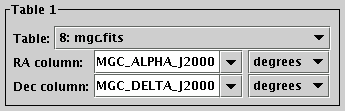
Column Selection Box. The details will differ depending on what match type is chosen.
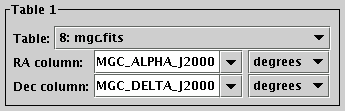
Column Selection Box. The details will differ depending on what match type is chosen.
The column selection boxes allow you to select which of the columns in the input tables will provide the data (the coordinates which have to match). For each table you must select the names of the required columns; the ones you need to select will depend on the match criteria you have chosen.
For some columns, such as Right Ascension and Declination in sky matches, units are important for the columns you select. In this case, there will be a selector box for the units alongside the selector box for the column itself. You must ensure that the correct units have been selected, or the results of the match will be rubbish.
In some cases these column and/or unit selectors may have a value filled in automatically (if the program thinks it can guess appropriate ones) but you should ensure that it has guessed correctly in this case. Only suitable columns are available for choosing from these column selectors; in most cases this means numeric ones.
Instead of selecting a column name from the list provided in these boxes, you may type in an expression. This can be a column name, or an algebraic expression based on column names, or even a constant. The expression language syntax is described in Section 7.