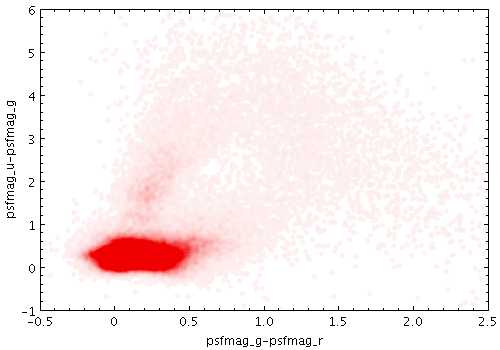
translucent
Paints markers in a transparent version of their selected colour. The degree of transparency is determined by how many points are plotted on top of each other and by the transparency level. Unlike transparent mode, the transparency varies according to the average point density in the plot, so leaving the setting the same as you zoom in and out usually has a sensible effect.
Usage:
shadingN=translucent colorN=<rrggbb>|red|blue|... translevelN=<number>
All the parameters listed here
affect only the relevant layer,
identified by the suffix
N.
Example:
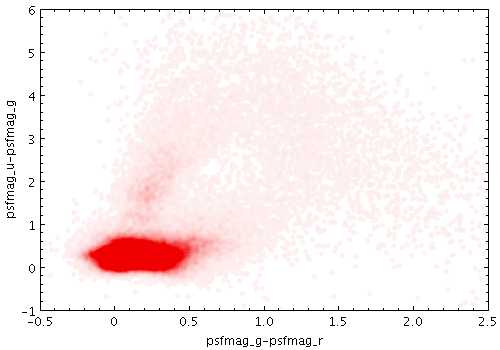
stilts plot2plane layer1=mark in1=dr5qso.fits
x1=psfmag_g-psfmag_r y1=psfmag_u-psfmag_g size1=2
shading1=translucent
xmin=-0.5 xmax=2.5 ymin=-1 ymax=6
Associated parameters are as follows:
colorN = <rrggbb>|red|blue|... (Color)
The standard plotting colour names are
red, blue, green, grey, magenta, cyan, orange, pink, yellow, black, light_grey, white.
However, many other common colour names (too many to list here)
are also understood.
The list currently contains those colour names understood
by most web browsers,
from AliceBlue to YellowGreen,
listed e.g. in the
Extended color keywords section of
the CSS3 standard.
Alternatively, a six-digit hexadecimal number RRGGBB
may be supplied,
optionally prefixed by "#" or "0x",
giving red, green and blue intensities,
e.g. "ff00ff", "#ff00ff"
or "0xff00ff" for magenta.
[Default: red]
translevelN = <number> (Double)
[Default: 0.1]