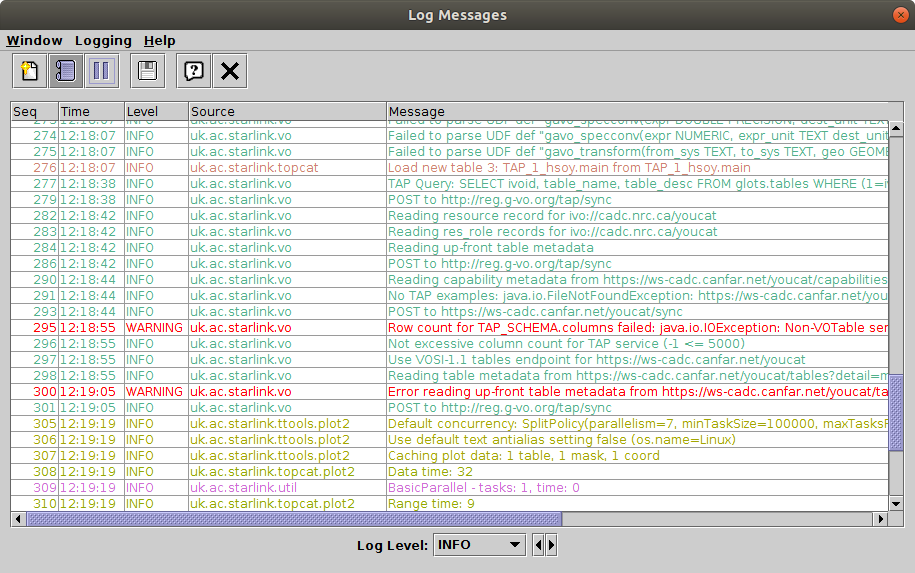
Log Window
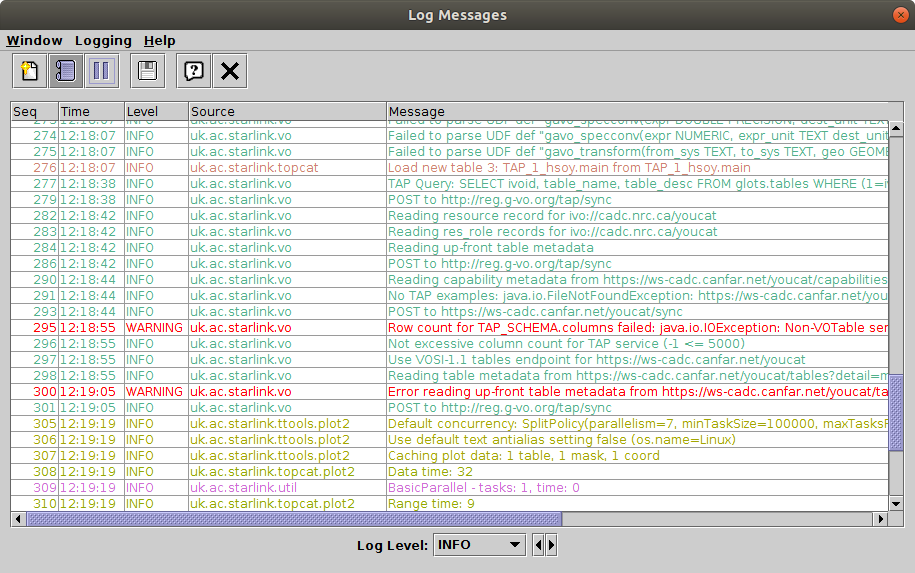
Log Window
The log window can be obtained using the
View Log (![]() )
option on the File menu of the
Control Window.
)
option on the File menu of the
Control Window.
This window displays any log messages which the application has
generated.
These messages are not required reading for users, but they can be
useful for debugging in case of problems,
and they can also tell you some useful information about what
the application is doing, for instance external URLs that are being
accessed or ADQL query text.
These messages can be useful if you want to reproduce some parts of
TOPCAT's behaviour outside the application, e.g. using curl
or a web browser.
The messages are colour-coded to some extent. WARNING- and SEVERE-level messages, which generally indicate some kind of problem that may cause trouble, are displayed in red and black respectively. INFO- and CONFIG-level messages, which generally just provide information about what's going on under the hood, are assigned an arbitrary colour based on the code subsystem (the Source value) that has generated them. These colours are not really significant, they are just intended as a visual aid.
The Level selector at the bottom can be used as a filter so that only messages beyond a certain severity are displayed.
Depending on whether the -verbose flag
has been specified,
some or all of the displayed messages may have been written
to the console as well
(if there is a console - this depends on how you have invoked TOPCAT).
There is a limit (currently 1000) to the number of logging messages retained, so for long-running instances the older ones may be discarded.
The following toolbar/menu items are available:
Note: the messages displayed here are those written through Java's
logging system.
Although it tries not to disturb things too much, TOPCAT's
manipulation of the logging infrastructure affects how it is
set up, so if you have customised your logging setup using,
e.g., the java.util.logging.config.* system
properties, you may find that it's not behaving exactly as
you expected. Sorry.