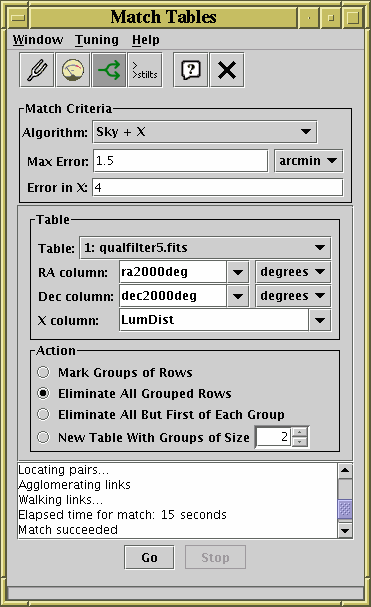
Internal Match Window
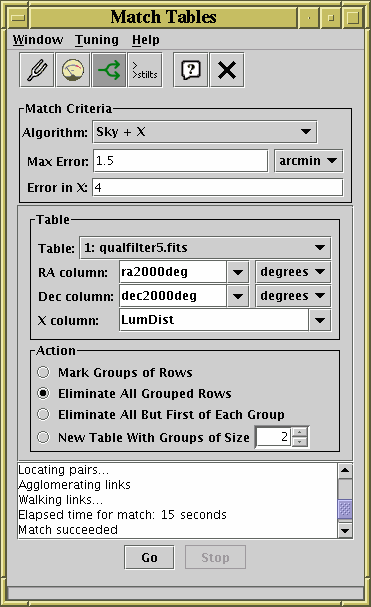
Internal Match Window
The Internal Match Window allows you to perform matching between
rows of the same table, grouping rows that have the same or similar
values in specified columns and producing a new table as a result.
It can be obtained by using the Internal Match
(![]() ) item in the Control Window's
Joins menu.
) item in the Control Window's
Joins menu.
You might want to use this functionality to remove all rows which refer to the same object from an object catalogue, or to ensure that only one entry exists for each object, or to identify groups of several "nearby" objects in some way.
The result is created from the Apparent versions of the tables being joined, so that any row subsets, hidden columns, or sorts currently in force will be reflected in the output. Progress information on the match, which may take some time, is provided in the logging window and by a progress bar at the bottom of the window. When it is completed, you will be informed by a popup window which indicates that a new table has been created. This table will be added to the list in the Control Window and can be examined, manipulated and saved like any other.
The window has the following parts:
When considering matching beyond pairs, see the comments in Section 5.4 about the semantics of multi-object matches.
For information on the
Tuning Parameters (![]() ),
Full Profiling (
),
Full Profiling (![]() ) and
Parallel Execution (
) and
Parallel Execution (![]() )
toolbar buttons,
see Appendix A.8.1.3.
)
toolbar buttons,
see Appendix A.8.1.3.