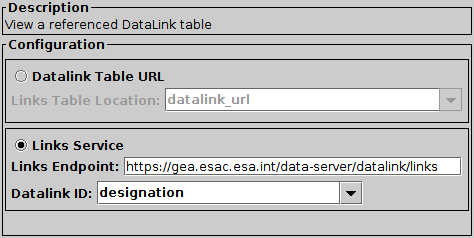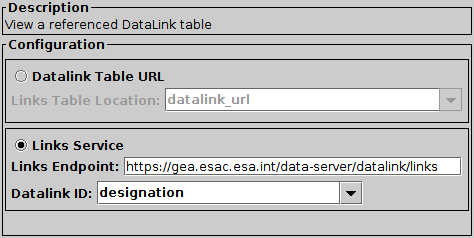Next Previous Up Contents
Next: Viewer Windows
Up: Activation Actions
Previous: Invoke Datalink Row
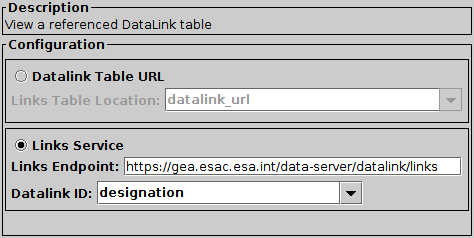
Configuration for View Datalink Table action
The View Datalink Table action is for tables
whose rows that can reference files in the
{links}-response table format defined
by the DataLink standard.
Activating a row with this action defined will retrieve the
DataLink file from the location indicated and display it in a new popup window.
The display is the same as that of the
DataLink Window;
see the documentation of that window for details.
There are a couple of differences however:
- In this case, the DataLink table is not loaded into TOPCAT
as a new table.
- There is an extra checkbox, Auto-Invoke, next to
the Invoke button.
If this is selected, then as soon as the row is activated, the
invoke action will be performed automatically on that row's
DataLink table without needing any more user intervention.
This can work well, and reduces the number of clicks required
(it's not necessary to hit Invoke every time), but it may be worth
trying it manually on a few rows to make sure the right action is
taking place.
TOPCAT tries to use the corresponding row of the DataLink table
each time a new DataLink table is loaded, based on column values;
it usually guesses correctly, but may get confused if the
structure of the tables is much different for different rows.
There are two alternative ways to configure this action;
you can either specify the Datalink Table URL or the
Links Service parameters.
Select the radio button for one or the other and fill in the
details as appropriate.
-
Datalink Table URL:
- This option is suitable if you have the complete URL
of a DataLink table supplied by one of the columns in the activated table.
-
Links Table Location
- Gives the URL or filename of the DataLink table for each row.
This is normally one of the table columns and can be selected from
the drop-down list, but alternatively the
expression language may be used
to assemble a location string from other columns.
-
Links Service:
- This option is suitable if you know where to find a
DataLink "{links}" service, as defined by the DataLink standard,
and have suitable ID values supplied in the activated table.
-
Links Endpoint
- The "{links} endpoint" as defined by e.g. Section 2 of the
DataLink 1.0 standard. This is a base URL for the service,
and is entered as a fixed string without quotes.
-
Datalink ID
- The (textual or numeric) value for each activated row
of the ID parameter to the DataLink service defined by
the above endpoint.
This identifies the item whose links are to be retrieved,
and is normally one of the table columns that can be selected from
the drop-down list; alternatively the
expression language may be used
to assemble an ID value from other columns.
TOPCAT will try to choose a default value for this field
based on table metadata
(it looks for columns with UCD "
meta.id" or variants).
Next Previous Up Contents
Next: Viewer Windows
Up: Activation Actions
Previous: Invoke Datalink Row
TOPCAT - Tool for OPerations on Catalogues And Tables
Starlink User Note253
TOPCAT web page:
http://www.starlink.ac.uk/topcat/
Author email:
m.b.taylor@bristol.ac.uk
Mailing list:
topcat-user@jiscmail.ac.uk