The Area form (![]() )
is available from the
Area layer control,
and outlines or fills areas that are defined in a table row.
)
is available from the
Area layer control,
and outlines or fills areas that are defined in a table row.
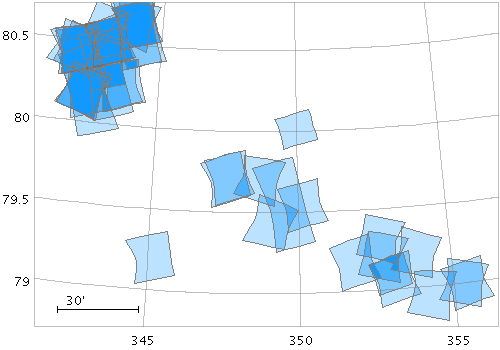
Example Area plot
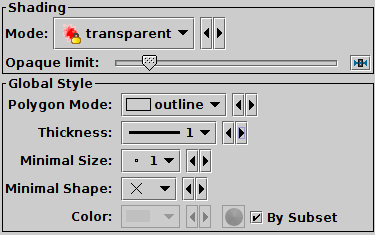
Area form configuration panel
Configuration options are:
outline:
draws a line round the outside of the polygonfill:
fills the interior of the polygoncross:
draws a line round the outside of the polygon
and lines between all the vertices