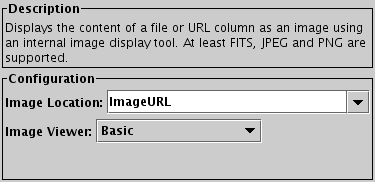
Configuration for Display Image action
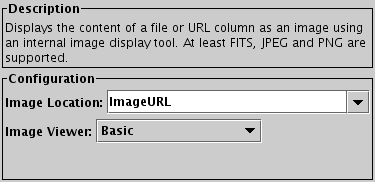
Configuration for Display Image action
The Display Image action uses the contents of a column to provide a URL or filename giving the location of an image to display in an internal viewer. The image can be in a graphics format such as JPEG, PNG, or GIF, or it can be a FITS image. The standard image support is implemented by Java's ImageIO library, so the details of installation determine what formats are supported. Java version 9 has more extensive image format support than earlier Java versions.
Note that for more sophisticated image handling, especially for FITS images, the Send FITS Image option in conjunction with an external image viewer application may be more appropriate.
Configuration:
< convert " + filename + " -normalize png:-",
using the ImageMagick convert command.
This rather advanced usage may only work on Un*x-like OSs.
This option is usually not required, and has security implications;
if it is used in an action loaded from a session file,
the security panel
will be displayed.