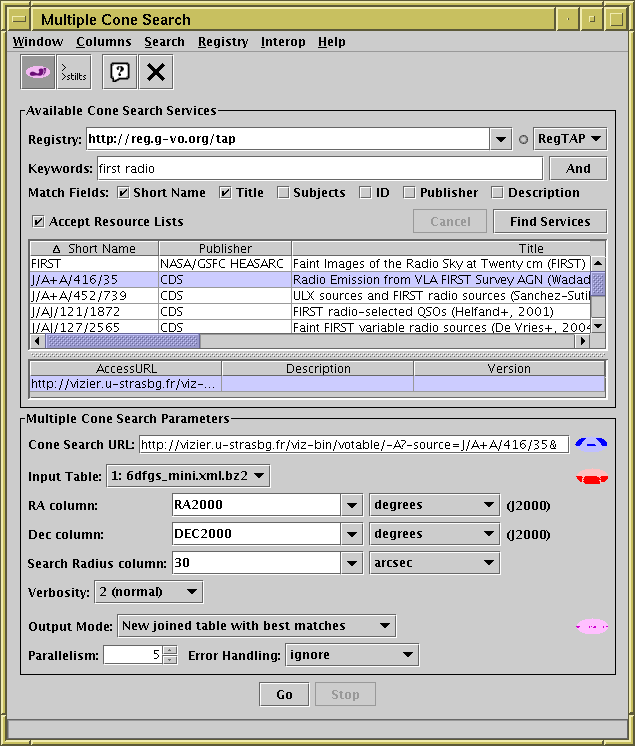
Multiple cone search window
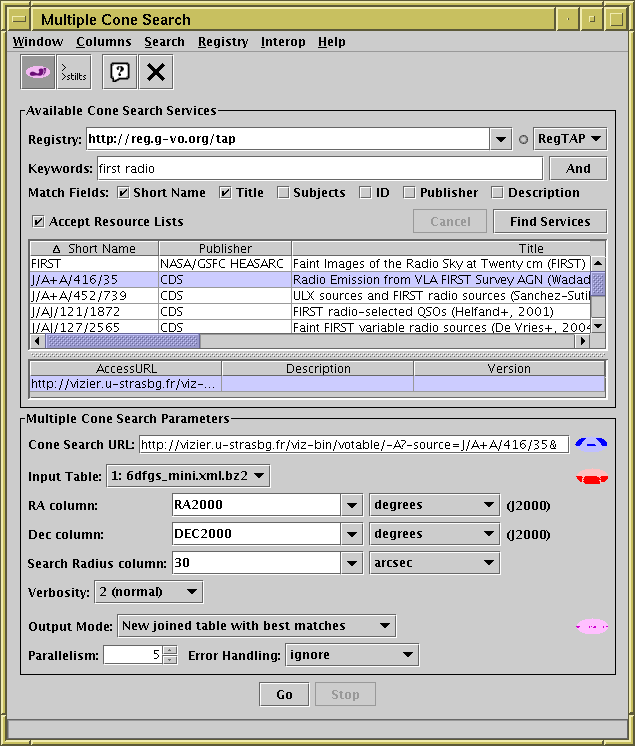
Multiple cone search window
The multiple cone search window can be opened using the
Multicone button (![]() )
in the Control Window's toolbar, or its
VO or Joins menus.
It allows you to select one of a number of external web services which
provide remote catalogue queries, and execute a query for each row
of an input table.
This effectively allows you to perform a positional crossmatch between a
local table and a remote one.
)
in the Control Window's toolbar, or its
VO or Joins menus.
It allows you to select one of a number of external web services which
provide remote catalogue queries, and execute a query for each row
of an input table.
This effectively allows you to perform a positional crossmatch between a
local table and a remote one.
The window consists of a Registry Query Panel at the top, and a Multiple Positional Search Panel below.
The search panel includes a Verbosity selector as well as the normal features: this allows you to choose options for how many columns will appear in the output table, from 1 (minimum) to 3 (maximum). Some services will take notice of this parameter and return narrower or wider tables respectively, and others will ignore it.
The following item is available in the toolbar and Search menu:
When in operation (i.e. when this option is selected and the service provides coverage information) the coverage of the service, input table and their overlap is summarised with small (Mollweide equatorial) all-sky icons in blue, red and magenta respectively, as in the screenshot above. This makes it easy to see the sky regions in which results may be obtained, and also the amount by which this option reduces useless queries.
Currently, this option effectively works only for cone searches provided by CDS's VizieR service (publisher "CDS") which provide coverage information using Multi-Order Coverage maps (MOCs). For non-VizieR services this option has no effect.