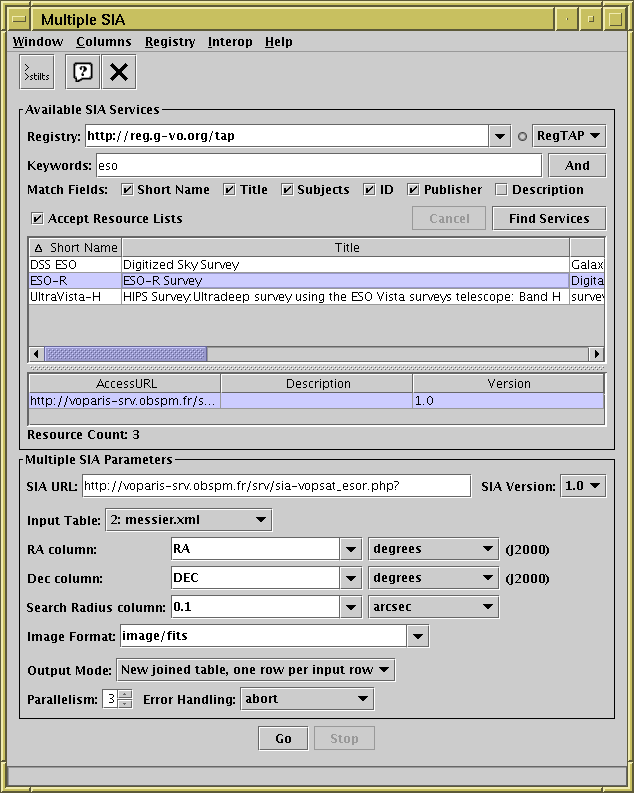
Multiple SIA window
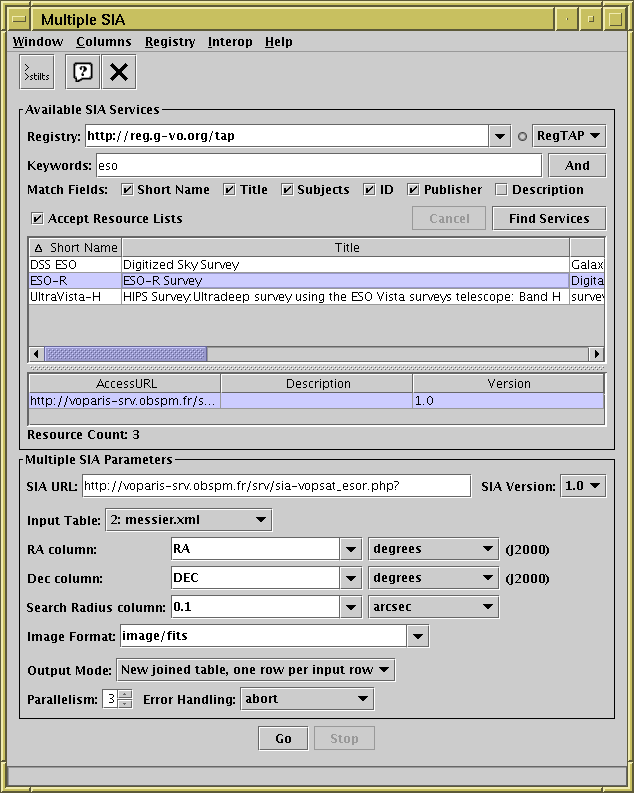
Multiple SIA window
The multiple Simple Image Access window can be opened using the
Multiple SIA button (![]() ) from the Control Window's
VO or Joins menus.
It allows you to select one of a number of external web services which
provide queries on remotely accessible image holdings, and execute
a query for each row of an input table.
) from the Control Window's
VO or Joins menus.
It allows you to select one of a number of external web services which
provide queries on remotely accessible image holdings, and execute
a query for each row of an input table.
The window consists of a Registry Query Panel at the top, and a Multiple Positional Search Panel below. The Search Radius column may be set to zero; this means that any image covering the chosen position will be selected. There is additionally an Image Format selector which allows you to restrict the result to contain only images in certain formats (the default is set to only FITS).
The result of each single successful query is a table in which each row represents an image that can be downloaded from a remote site; one of the columns contains the image URL, and the other columns contain associated metadata such as image format, size, shape and so on. Different services provide different kinds of answer to these queries; some may have a static list of observed or reduced FITS files, and others may generate images on the fly. See the SIA standard, and individual registry records, for details.
Note that some services return multiple images at the same positions but at different wavelengths. In this case TOPCAT's criterion for the "best" match (the one closest to the central query position) may not make much sense. For this reason, take care if using the "New joined table with best matches" or "New joined table, one row per input row" output modes.
One use of this function is to add some columns to an existing table which contain URLs of images from a given server corresponding to the sky positions of those rows. Having done this you might want to configure an activation action for the resulting table of Display Image or Send FITS Image.
TOPCAT supports two different (and incompatible) major versions of the SIA protocol, SIA version 1 and version 2. When you have selected a service to use, its protocol version number is displayed in the SIA Version indicator next to the SIA URL display. If you have entered the URL manually, you will need to make sure this is set to the appropriate value. Note that, although SIAv2 allows a number of query possibilities not offered by SIAv1, at present TOPCAT does not support this additional functionality for SIAv2 services.