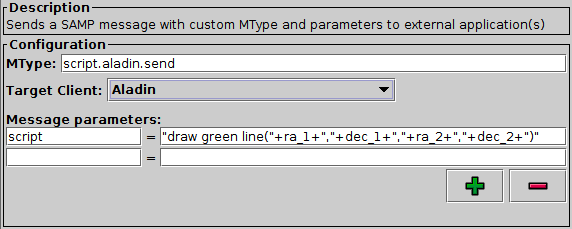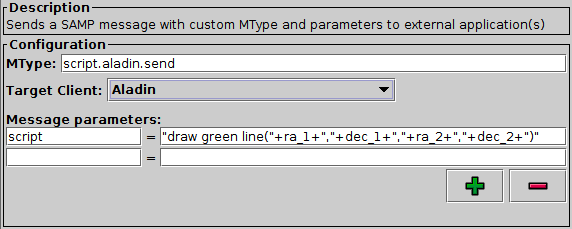Next Previous Up Contents
Next: Display Cutout Image
Up: Activation Actions
Previous: Run System Command
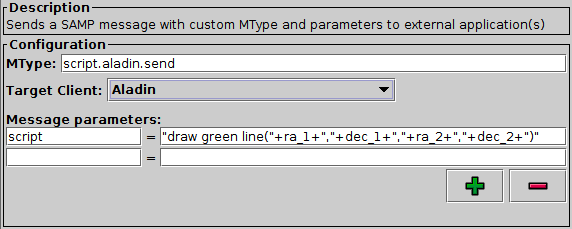
Configuration for SAMP Message action
The SAMP Message action allows you to send a
custom SAMP message
to other appliacations on the desktop.
In most cases it is more straightforward to use one of the
standard Send... actions like
Send Sky Coordinates,
Send FITS Image or
Send VOTable,
but if you want to send a SAMP message that is not
covered by those options, you can use this action instead
to control exactly what goes in the message.
To use this action, you need to supply the MType
string and (if applicable) name-value pairs for the message parameters.
You will of course need to know the MType-specific parameter syntax
for the message that you want to send.
Configuration:
-
MType
- The MType string identifying the message type to send.
-
Target Client
- Determines which external client(s) to send the messages to.
Only those which declare support for the chosen MType are listed.
The default is "All Clients" which will send it to all eligible
applications, but you can select just one. Clicking the selector
also serves to indicate which clients capable of acting on the
supplied MType are currently registered. If there are none,
the action will be disabled.
-
Message Parameters
- Each line represents a name=value pair to be sent as a parameter
assignment in the message that is sent.
The first field gives the name of the parameter,
and the second gives its value.
Note that the name part is interpreted as a literal string,
but the value part is an expression in TOPCAT's
expression language,
evaluated for each table row as it is activated.
-
Add/Remove Parameter Field (
 /
/ )
)
- Use these buttons to add or remove name = expression
fields in the parameter list.
Empty entries at the end of the list are ignored, so you don't have
to remove trailing ones.
Next Previous Up Contents
Next: Display Cutout Image
Up: Activation Actions
Previous: Run System Command
TOPCAT - Tool for OPerations on Catalogues And Tables
Starlink User Note253
TOPCAT web page:
http://www.starlink.ac.uk/topcat/
Author email:
m.b.taylor@bristol.ac.uk
Mailing list:
topcat-user@jiscmail.ac.uk