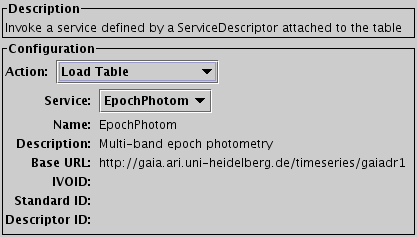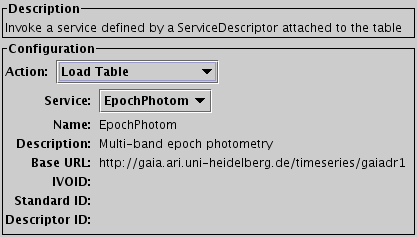Next Previous Up Contents
Next: Invoke Datalink Row
Up: Activation Actions
Previous: Display Cutout Image
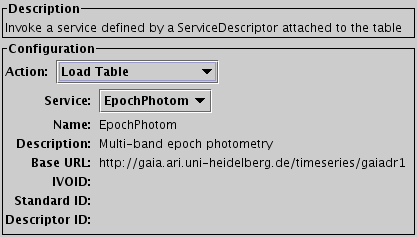
Configuration for Invoke Service action
The Invoke Service action is only appropriate
(and only visible by default) for tables in the VOTable (or FITS-plus)
format which include Service Desriptor elements
as defined in the DataLink standard.
These service descriptors can provide information on how to invoke
an external data service of some kind, which is usually related to
the data in the table, and usually can be invoked differently
for each row in the table (for instance using one of the table
columns as a parameter of the invocation URL).
For instance a Service Descriptor may be attached to a table to
provide a rule for finding an additional data product
(like a time series or preview image) for each row in a table.
This action invokes one of these service descriptors for the
activated row.
Configuration:
-
Action
- Determines what to do with the URL that invoking the chosen service
on an activated row defines. An attempt is made to come up with a
sensible default based on the available information, but you may
need to select one manually from the list.
Most of the action options have behaviour that is similar
to a corresponding activation action,
as noted below.
The options are:
-
Report URL:
displays the URL in the Result field
-
View image internally:
displays the linked resource
(an image in a format like PNG, GIF, JPEG, FITS)
in an internal image viewer
(like Display Image action)
-
Load Table:
loads the first table from the linked resource (a FITS or VOTable table)
into this TOPCAT application
(like Load Table action)
-
Load Tables:
loads all tables from the linked resource (a FITS or VOTable table)
into this TOPCAT application
(like Load Table action
with Multiple Tables option selected)
-
View DataLink Table:
displays the linked resource (a DataLink table)
in a new window like this one
(like View Datalink Table
action)
-
Send FITS Image:
sends the linked resource (a FITS image)
using SAMP to external image viewers
(like Send FITS Image action)
-
Send Spectrum:
sends the linked resource (a spectrum)
using SAMP to external spectrum viewers
(like Send Spectrum action)
-
Send Table:
sends the linked resource (a VOTable)
using SAMP to external table viewers
(like Send VOTable action)
-
Download URL:
downloads the linked resource to a local file,
chosen using a popup filesystem browser
-
Show Web Page:
opens the linked resource in the system web browser
(like View in Web Browser action)
Note that there currently is not much opportunity to customise the
behaviour of the various Action options supplied by this window;
these actions are less configurable than their corresponding
Activation Actions.
-
Service
- If the current table has multiple service descriptors,
this allows you to select which one to use.
In the common case that there is only one service descriptor for a table,
this option does not appear.
If there are no service descriptors, this action is disabled.
-
Service Parameters
- Some service descriptors have additional user-supplied parameters.
In this case, a set of fields will be displayed at the bottom of
the configuration panel (defaults may or may not be present)
allowing you to supply values.
Note that the user interface for supplying these parameters
is currently very basic, and may be improved in future releases.
Next Previous Up Contents
Next: Invoke Datalink Row
Up: Activation Actions
Previous: Display Cutout Image
TOPCAT - Tool for OPerations on Catalogues And Tables
Starlink User Note253
TOPCAT web page:
http://www.starlink.ac.uk/topcat/
Author email:
m.b.taylor@bristol.ac.uk
Mailing list:
topcat-user@jiscmail.ac.uk