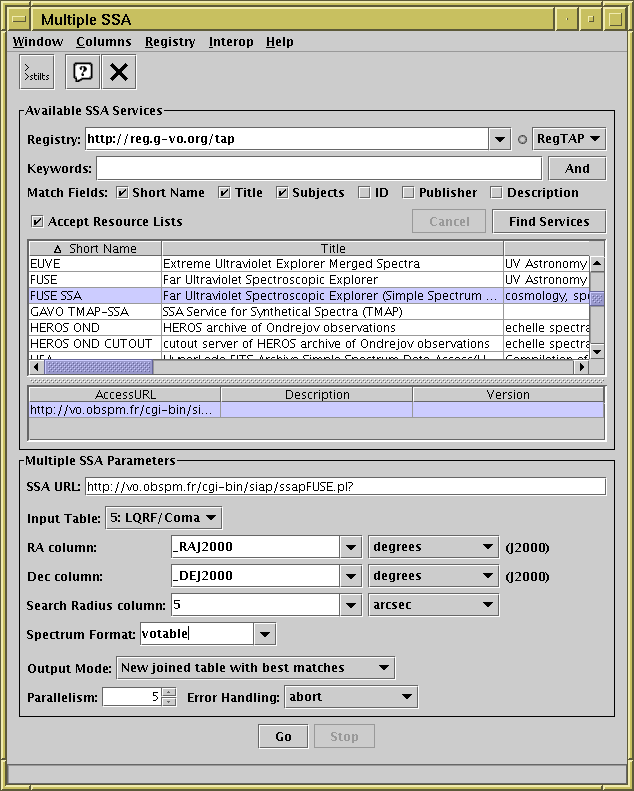
Multiple SSA window
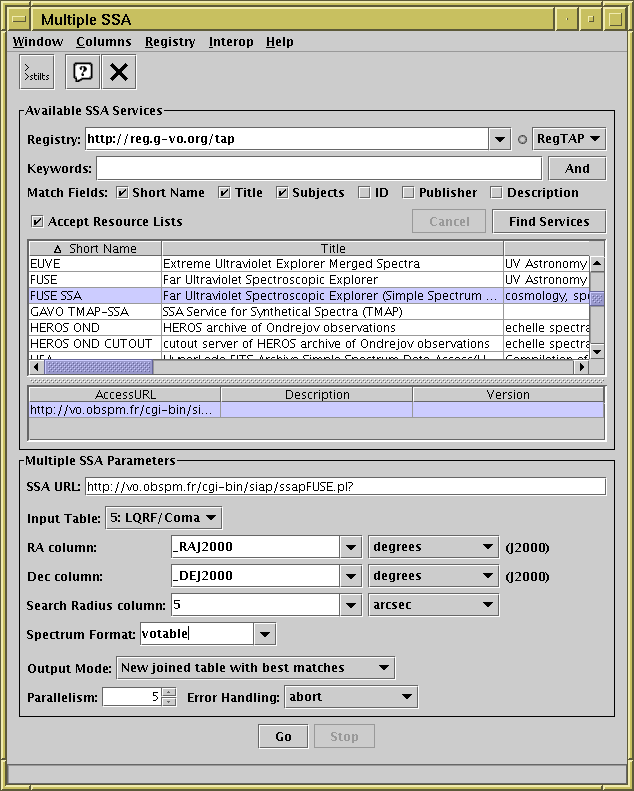
Multiple SSA window
The multiple Simple Spectral Access window can be opened using the
Multiple SSA button (![]() ) from the Control Window's
VO or Joins menus.
It allows you to select one of a number of external web services which
provide queries on remotely accessible spectral data holdings, and execute
a query for each row of an input table.
) from the Control Window's
VO or Joins menus.
It allows you to select one of a number of external web services which
provide queries on remotely accessible spectral data holdings, and execute
a query for each row of an input table.
The window consists of a Registry Query Panel at the top, and a Multiple Positional Search Panel below. The SSA specification says that the Search Radius column may be left blank, in which case the service "should supply a default value intended to find nearby objects". However, experience shows that this doesn't always work so it may be best to fill this in. There is additionally a Spectrum Format selector which allows you to restrict the result to contain only spectra in certain formats. By default, the service chooses which formats to return.
The result of each single successful query is a table in which each row represents a spectrum that can be downloaded from a remote site; one of the columns contains the specturm URL, and the other columns contain associated metadata such as spectrum format, WCS, provenance information and so on. See the SSA standard for details.
One use of this function is to add some columns to an existing table which contain URLs of spectra from a given server corresponding to the sky positions of those rows. Having done this you might want to configure an activation action for the resulting table of Send Spectrum.